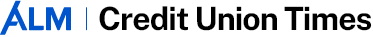Security should remain the priority for CUs.
Security should remain the priority for CUs.
Modern digital users expect nothing less than speed and convenience at their fingertips, and the most irritating interruption to a smooth digital experience is … entering a password.
When users log into an account, they expect to gain automatic access to all adjoined services without having to log in separately to each one, leading to the widespread adoption of single sign-on (SSO). While this ability to seamlessly access and switch between different services under the same umbrella illustrates the efficiency of SSO, it raises a new question: How safe is it for credit union members?
Recommended For You
The Battle Between Convenience and Safety
SSO simplifies access to multiple accounts with a single set of credentials, reducing password fatigue and administrative burdens. However, its one-to-many architecture means that a breach in one account can provide attackers with access to all linked resources, compounded by the common use of weak passwords and susceptibility to phishing attacks.
Many organizations are willing to cast a blind eye over security concerns – for good reason. With fewer password reset requests, SSO reduces the workload on IT support teams. SSO makes tracking and reporting user access easier for compliance purposes, and centralized control over application access can reduce the risks associated with unauthorized software usage. The operational benefits provide administrative control and visibility over account access.
Gaps in SSO Coverage
Despite its broad applicability, SSO doesn't always provide a universal solution for every authentication need.
Legacy Systems
SSO supports multiple cloud-based applications, but custom-built, proprietary and legacy systems often lack the necessary interfaces or protocols to integrate with modern SSO solutions. This drawback creates identity silos and adds complexity to security architectures, leaving gaps in SSO's protective umbrella. Fixes might be costly, time-consuming and require specialized knowledge.
The Weak Link of Passwords
Passwords are the Achilles heel of any security system, including SSO. They are highly susceptible to brute force and phishing attacks, with credentials frequently being sold on the dark web. Passwords alone don't verify the user's true identity, making it easier for attackers to impersonate legitimate users.
Diverse Application Environments
SSO can struggle to uniformly cover all platforms in organizations with a mix of cloud-based and on-premises applications. For example, cloud-based CRM tools might seamlessly integrate with SSO, while on-premises financial software might not. Different applications may have varying levels of security, creating potential vulnerabilities in an SSO setup.
Third-Party Applications
Organizations often have limited control over third-party applications' security and authentication protocols, and each one will likely use varied authentication standards that may or may not be compatible with your SSO solution. In some instances, integrating third-party apps with SSO raises data privacy concerns if these applications require access to sensitive user information.
Mobile Applications
Older or less frequently updated mobile apps might not support SSO, forcing users to manage separate credentials for these apps. Implementing SSO in mobile environments (that are more personal and portable) needs to address concerns like lost or stolen devices and unsecured network connections. While SSO aims to streamline access on mobile devices, the experience must be optimized for smaller screens and touch interfaces, ensuring that the SSO process is as user-friendly as possible.
Pillars of Safe SSO Maintenance
Is SSO dangerous to maintain? The true answer is that it depends. By implementing the below strategies, credit unions will significantly reduce the risk of damage while maximizing SSO's efficiency.
1. Multifactor Authentication (MFA)
Adding identity verification like MFA should ideally mean verifying the person's actual identity against a trusted record, like biometric data or document scans. This approach is especially effective in organizations that already collect such data (e.g., biometric scans or scans of official documents like passports). By comparing the authentication attempts against these records, the MFA system knows that the access request is genuinely from the authorized user.
2. Adopting a Zero-Trust Approach
Adopting a zero-trust approach in the context of SSO means not automatically trusting any user inside or outside the network. Every access request is fully authenticated, authorized and continuously validated before granting or keeping access. This approach goes beyond just verifying credentials; it requires dynamic reauthentication based on changing risk factors, like unusual login locations or times, to prevent unauthorized access even if a user's primary credentials are compromised.
3. Harness Security Analytics
Security analytics can detect anomalies in user behavior, such as failed login attempts or access from unusual locations, prompting secondary authentication methods. This behavioral analysis makes SSO more dynamic and responsive to threats, identifies digital assets not covered by SSO, such as custom-built and legacy applications, and provides passwordless access where possible.
4. Secure Password Reset Processes
Establishing a secure password reset process is critical for SSO systems still reliant on passwords. Technologies like liveness detection in biometrics can ensure that the authorized account holder is present during a password reset, preventing spoofing by attackers.
The future of SSO security will likely see more advancements in identity verification and behavioral analytics, further strengthening this essential tool in our digital toolbox.
 Dotan Nahum
Dotan Nahum Dotan Nahum is the Head of Developer-First Security at the San Carlos, Calif.-based Check Point Software Technologies.
© 2025 ALM Global, LLC, All Rights Reserved. Request academic re-use from www.copyright.com. All other uses, submit a request to [email protected]. For more information visit Asset & Logo Licensing.