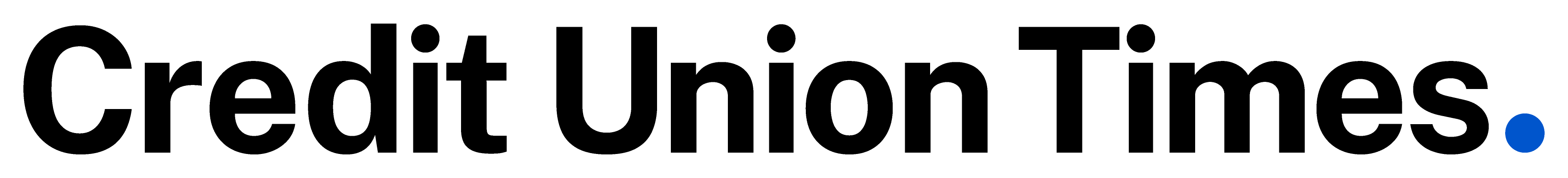Source: Shutterstock.
Source: Shutterstock.
It's been said recently that the world has undergone 10 years of change in less than four weeks – adopting remote work policies nearly overnight. However, during this time, employees are still meeting business goals and embracing their organization's overall vision. For credit unions that means providing the best member service possible. They're simply doing it from home offices, kitchen nooks and corner alcoves.
While business operations continue to move forward, many organizations are building on their IT infrastructure, selecting and implementing new technology to support remote work. However, one challenge they face is training and onboarding employees to use the software properly, as well as align with the organization's overall IT strategy. During this time, many enterprise software providers are offering virtual education and training, to ensure customers gain the knowledge they need to learn new technological skills, propel business and support members.
Recommended For You
Here are five ways to ensure a seamless and successful virtual training experience:
1. Allocate your time appropriately. Just as with in-person training and education programs, individuals need to dedicate their time and focus to the training program. Similar to in-person instruction, virtual training programs require the undivided attention of the trainees to ensure the proper use of the software and eliminate the need for additional training or refresher courses down the road. To help ensure you stay focused try to block off your calendar and inform your coworkers that you're participating in virtual training and will only have limited availability for the week. Virtual instructors understand that this is a different experience than in-person education and typically build in more breaks. If an important work matter pops up, try to address it during the scheduled break instead of losing focus during training time.
2. Test the technology prior to kickoff. Typically instructors will send an email before the training begins to introduce themselves, outline the course objectives and highlight the technology required to engage throughout the training. Each individual should test the technology to ensure the first day is seamless and there won't be a need for any IT troubleshooting. While there are always backup contingency plans if someone is experiencing technical difficulties, its best to take the few minutes to test the technology beforehand.
3. Use your camera. One of the challenges of virtual events and training can be the disconnect people feel while not physically in the same room. One way to overcome this obstacle is to turn on your camera and become familiar with other attendees. Each participant's video stream adds to the class culture and makes people feel connected, even if they are states apart.
4. Engage and have confidence. Remote interaction is essential to ensure a great virtual training experience. Chime in with answers, questions or interesting anecdotes throughout the course and have confidence in your responses or questions. Often, virtual training courses get more questions than in-person courses because people feel more confident.
In the past few years, there's been an increase in organizations choosing virtual training rather than in-person training. This can be for a myriad of reasons including budget and scheduling conflicts. However, in response to COVID-19, virtual training will likely be the preference moving forward to ensure participants' safety by maintaining physical distance. By incorporating the five best practices outlined above: Allocating the time, testing the technology, using your camera and engaging with confidence, you can ensure a seamless and successful virtual training experience.
 Bryan Boynar
Bryan Boynar Bryan Boynar is solution marketing manager for Hyland, a content services provider based in Westlake, Ohio.
© Touchpoint Markets, All Rights Reserved. Request academic re-use from www.copyright.com. All other uses, submit a request to [email protected]. For more inforrmation visit Asset & Logo Licensing.