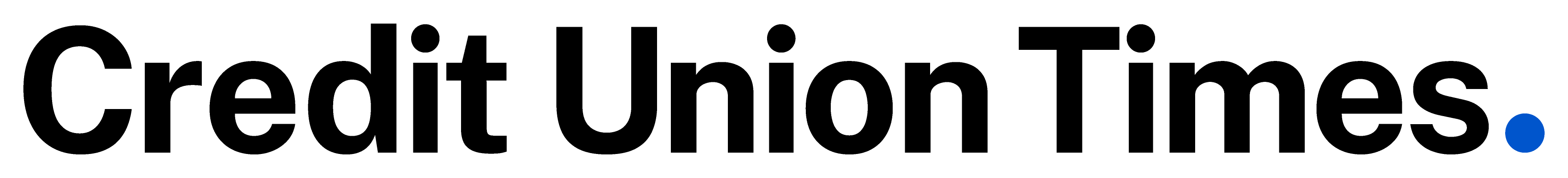A poorly-designed website will turn off potential members.
A poorly-designed website will turn off potential members.
They say you can't judge a book by its cover, but when it comes to websites, people often do judge your organization by its cover – also known as your homepage.
A poorly-designed homepage can turn off potential members. Most of us have probably had a bad website experience. If fact, it happened to me just the other day. I went to an organization's website and multiple links were broken, there was no "search" option, the site map was wrong, the leadership bios were outdated and I couldn't find the "contact us" link. I eventually gave up and found another company with a better website, where I could easily find the things I needed. Just like that, an organization lost a potential customer.
Recommended For You
Take a quick walk in any busy metropolitan area in the U.S., and half the people you encounter will be staring at their smartphone (or at least have it in their hand). Because of the growing accessibility to smartphones and other mobile devices, more and more people are doing their banking through a mobile device, or otherwise through a desktop computer.
This tells me that a credit union's online presence matters now more than ever. But don't just take my advice. PwC's 2017 Digital Banking Consumer Survey stated, "… 46% of consumers now interact via digital form only, skipping physical channels altogether. This represents a huge jump from the 27% share [PwC] saw in 2012."
Additionally, a 2016 report on Consumers and Mobile Financial Services by the Federal Reserve found, "Adoption of mobile financial services continues to increase. A majority of consumers using these services cite convenience or getting a smartphone as their reason for adoption."
The Federal Reserve report also noted, "The relatively high prevalence of mobile phone and smartphone use among younger generations, minorities and those with low levels of income – groups that are more likely to be unbanked or underbanked – makes mobile phones a potential platform for expanding financial access and inclusion." So, having a mobile app or an up-to-date website could increase your credit union's chances of capturing members in these markets.
I'm always in favor of a credit union having a mobile app. It's how I do 90% of my banking, and I find my mobile banking app to be super convenient and easy to use. However, if your credit union isn't able to develop a mobile app, your website should be mobile-responsive – meaning the website's design responds to visitors' behaviors based on screen size, platform and orientation. In layman's terms, it means the website's size adjusts so you don't have to go scrolling for days to access things.
When it comes to navigating websites and mobile apps, usability and a good user experience is key. Here are some tips for improving your website:
- Check your entire website and fix any broken links. This is free and easy to do. There is nothing worse than going to a website, clicking on a link for a phone number or another piece of contact information, and finding the link is broken. I would automatically be annoyed and turned off as member. It sounds a bit dramatic, but if I can't trust you to have a well-functioning and up-to-date website, how can I trust you with my money?
- Plain language your website. Website visitors don't have time to translate difficult-to-read website text. Make the content clear, concise and easy to understand. Posting confusing information and instructions means you'll have to spend more resources explaining the confusion. Save yourself time and money, and plain language your website. The Federal government has a website solely dedicated to this effort. Check out some tips here.
- Ensure your content is up to date. This is also free and easy to do. Again, nothing makes you lose credibility quicker than listing an outdated phone number or incorrect interest rates on your site.
- Make your website accessible to people with disabilities. This includes ensuring you post alternate text for any images or graphics, and captioning all audio and video elements. To learn additional tips, visit the Americans with Disabilities Act website.
- If you don't already use a website analytics platform, start now. Website analytics help you track website traffic and enable you to make informed decisions when making website changes. For example, if 75% of your website traffic is going to the "login" button on the homepage, but it's currently buried at the bottom of the page, this tells you that it should be more prominently displayed for improved usability. Web analytics can also tell you where people are coming to your site from – for example, a Google search or Facebook page – giving you insight into which methods of what advertising platforms are working.
- When making website changes, use a focus group to test out the usability of your updates. If you're on a budget, use people within your organization who may be less familiar with the content and can give you honest, objective feedback. If you do have a budget, try User Testing, an organization that helps you capture critical insights into a visitor's web experience.
- Make a full listing of your products and services available online. If a member or potential member is shopping for products, they'll want to know what is available.
- Add a "search" function if you don't have one already. It makes website navigation so much easier and dramatically improves a website visitor's experience.
If you've recently improved your website, send your success stories to me at the email address below.
 Tahira Hayes
Tahira Hayes Tahira Hayes is a correspondent-at-large for CU Times. She can be reached at [email protected].
© Touchpoint Markets, All Rights Reserved. Request academic re-use from www.copyright.com. All other uses, submit a request to [email protected]. For more inforrmation visit Asset & Logo Licensing.