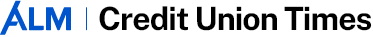October was National Cyber Security Awareness Month, created and observed to ensure every American has the resources necessary to keep their personal and financial information safe and secure online. A simple Google search for cybersecurity tips will generate a plethora of information on how members should protect their data. Unfortunately, the majority of these resources, while practical, are also rudimentary in nature – think: Create a strong password and change it frequently, do not open email attachments from unknown sources, avoid questionable websites and clickbait articles, etc.
Think of the internet like an endless, dark parking lot. Novice users, blissfully unaware of their surroundings, can probably be found walking carelessly toward their vehicle with their face buried in their phone – an easy target for attackers. A user with rudimentary knowledge has probably performed a quick scan of their surroundings and moves purposely toward their vehicle – aware that an attacker may be lurking in the dark. An advanced user is keenly aware of their surroundings, and has his or her keys in hand, ready to use them as a weapon against any attacker.
Sophisticated hackers who seek to cause harm in the digital space are not deterred, impeded or stopped unless the end-user is sophisticated as well. Basic cyber-safety knowledge provides a foundation of protection, but simply no longer suffices in 2016. Look no further than the recent Blue Cross, eBay, Sony, Home Depot, JP Morgan, Target and Internal Revenue Service breaches to understand the gravity of the danger the digital world presents.
Recommended For You
It is a common misconception that when there is a cybersecurity breach, it can be traced back to a company server or software vulnerability. In reality, nearly all breaches are directly tied to an end-user's personal computer. Therefore, it is critical that credit unions provide educational resources to help members who may not possess the advanced knowledge needed to protect themselves from advanced cyber threats. Here are five cybersecurity pro-tips to share that will help members stay safe and secure online:
1. Do not install unnecessary applications on your computer
An end-user's home computer is the weakest link in the credit union's chain of defense against cybersecurity threats. More software equates to a greater risk of exposing your system to vulnerabilities. Install only what you need to use, and nothing more.
2. Apply patches to the operating system on your personal computer
A patch is an update that can be thought of as a "fix" to a program or software program that typically addresses any "bugs" or security weaknesses. Patches for computer systems (e.g., Microsoft and Apple updates) are applied automatically at a certain time of the month, but it is important to make sure your systems are up to date.
3. Apply patches to applications on your personal computer
Patches for applications on personal computers are typically applied manually by the user, making them easier to ignore than system patches. Ignoring prompts to patch applications increases risk for members. As a general rule, you should apply security patches for applications within 48 hours of release, especially if the patch is for email or web browsers. Why? As soon as these application updates are announced, hackers begin to search for ways to attack the identified vulnerabilities. About once every three years, an old "bug" or security vulnerability that should have been patched gets attacked, and it can be devastating.
4. Create a user account apart from the administrative account on your computer
Do not use an account with administrative privileges to check email or surf the internet. It may seem like a pain, but accessing the internet on your administrative account opens the door for hackers to gain entrance into your computer's vital systems. To minimize risk, install necessary software and programs while logged into your administrative account, then use a separate account without administrative privileges for email and web browsing.
5. Consider installing a script blocker
Script blockers are browser add-ons that disable scripts (e.g., Java, JavaScript and other plugins) from running on web pages unless you allow them. Examples of script blockers are NoScript, uBlock Origin and ScriptSafe. Why block scripts? Hackers can inject malicious scripts into the web pages you visit and use them to gather personal data. For example, a hacker can inject a script into a website that asks for your username and password. When you enter this information, it is subsequently hijacked and used to steal the personal information you have stored on that website (think billing information). Going back to the parking lot scenario, installing a script blocker is the equivalent of using your keys as a weapon as you walk through the dark parking lot. This step is highly advanced and extremely effective.
When it comes to protecting oneself online, having baseline knowledge is no longer good enough. These advanced tips can help credit union members better protect themselves from new and persisting cybersecurity threats. Remember, hackers are evolving constantly and becoming more sophisticated, so it is vital that credit unions provide ongoing cyber-safety educational resources to members – not just during National Cyber Security Awareness Month, but all year long.
 Stephen Adwell is vice president of security and LAN/WAN at EPL, Inc. He can be reached at 205-408-5300 or [email protected].
Stephen Adwell is vice president of security and LAN/WAN at EPL, Inc. He can be reached at 205-408-5300 or [email protected].
© 2025 ALM Global, LLC, All Rights Reserved. Request academic re-use from www.copyright.com. All other uses, submit a request to [email protected]. For more information visit Asset & Logo Licensing.