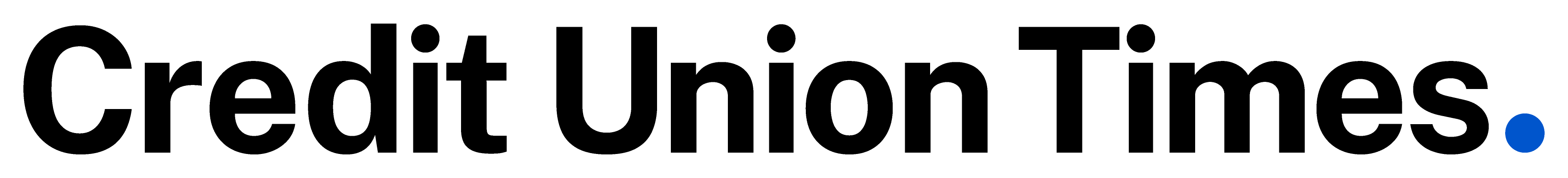If your credit union is like most others, nearly every employee workstation is fitted with a personal computer. These PCs, while seemingly necessary, are expensive to acquire, maintain and upgrade. And when one considers that the typical smartphone is at least 1,000 times more powerful than the computer that put Apollo 11 on the moon, one must wonder whether credit union employees need a PC's full computing power to type letters, send emails and perform core platform transactions.
But what's the alternative?
Virtual Desktop Infrastructure (VDI), or desktop virtualization, replaces those expensive PCs with low-cost, thin-client terminals. This consists of a monitor, mouse, keyboard — and just enough software to run those three components. In a VDI environment, all processing that would normally be performed on a PC is instead carried out on a centralized server. The employee has the same user experience as on a PC. And thanks to dramatic recent improvements in internal network bandwidth, VDI is a viable option for credit unions looking to cut costs and streamline operations.
Why VDI?
Your credit union can save a lot of money by getting rid of expensive PCs, but that's just one of VDI's many benefits. Desktop virtualization is also valuable in disaster recovery. Suppose you lose a branch in a tornado. With a PC setup, every scrap of information in that branch would be lost. But with VDI, all data is stored on centralized servers. Your employees can quickly be up and running at a hot site or other location with no disruption of operations. Their customized operating environment is available from virtually anywhere.
Desktop virtualization is much more secure. Employee data theft is still the most common type of fraud in financial institutions, but that's not an issue in a VDI environment. Since no data can be stored on the thin-client terminal, no data can be stolen from the thin-client terminal. Likewise, the thin-client terminal has no means to store or execute malware. Finally, if someone stole a thin-client terminal – which no knowledgeable thief would– they will have obtained absolutely no useful credit union data.
If you're thinking about moving your core processing and other IT infrastructure to the cloud, VDI is a good fit.
Things to consider before moving to VDI
Desktop virtualization was designed for mainstream users, so most common business software will run fine in a VDI environment. The one piece of specialized software to which you must pay particular attention is your core processing system. Depending on that platform's age and architecture, you may need to address unique issues before you can virtualize your employees' desktops. If you're seriously considering desktop virtualization, makes sure you talk with your core processor before you make any decisions.
Is desktop virtualization for every credit union? Probably not — but it's certainly worth exploring.
© Touchpoint Markets, All Rights Reserved. Request academic re-use from www.copyright.com. All other uses, submit a request to [email protected]. For more inforrmation visit Asset & Logo Licensing.