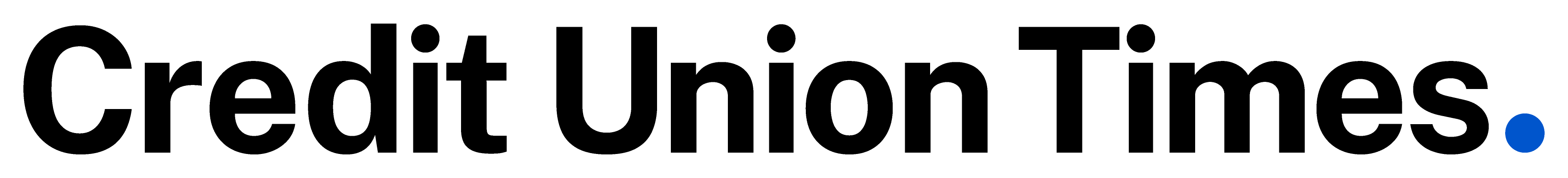Integrating mobile Web for your banking site is the first step to retaining customers and reaching the new mobile-savvy generation. Consumers are embracing the conveniences that are offered by mobile banking; 15% of consumers using mobile banking is up from just 12% in the second quarter of last year, and that number includes nearly 30% of consumers between the ages of 18 and 34, and nearly 15% of consumers between 35 and 54, as reported by Alix Partners.
Keeping the attention of mobile visitors is no easy task. The change in user behavior to a more mobile world means that consumers now want content on the go, served to them on their favorite smartphone. The same eye candy that makes a website look so good from the desktop can bring your mobile user to his/her knees. This can be devastating when you're dealing with inherently slower processor speeds and slower mobile networks, especially when you are checking on your finances or making financial transactions on the go.
Mobile Banking Trends
Research by Keynote Competitive Research shows that mobile banking is still very much in its infancy. As banks optimize for mobile Web, develop mobile apps and create other mobile tools, users are learning more about their mobile options and the tools that banks are offering. Of the top 15 retail banks in the U.S., 14 offer banking on iPhone apps, while 13 offer mobile Web banking. Only seven banks offer mobile banking through each of SMS, mobile Web and apps for all of the iPhone, Android and BlackBerry operating systems.
Fortunately, the lessons of the mobile Web have fostered many of the same best practices that guided Web developers in the past. At the forefront of those design best practices is minimizing for the number of data requests that a device makes for each webpage downloaded.
For each page there a can be quite a bit of back and forth communication between the device and the distant server delivering website content. Each HTTP request adds to the amount of time needed to download your site—and therefore increases chances of user abandonment.
When designing a mobile banking site, you can avoid download delays that result in a negative user experience by minimizing the size and objects on each mobile web page. Too many object requests in general can quickly result in a website experience that few users will tolerate before giving up on the experience.
Designing Your Site for Mobile Web
Banks with abundant resources often leverage the ability to create mobile banking applications that are downloaded from an app store by smartphone users. However, mobile applications are relatively costly to develop and continually update/change. There is an efficient solution that can still produce a positive user experience. Banks can more easily develop a mobile optimized website that looks and feels like a mobile app without the price tag.
When it comes to Web page navigation on a desktop browser, using URL redirects is a common technique. The redirection process is handled automatically within the browser, happens very quickly on most desktop Internet connections, and easily seen by the end-user who is waiting for the page to load.
For mobile Internet content, URL redirect guidelines seem to be the same as in the desktop world. Because many view the mobile Web is the regular “Web,” just viewed over a mobile device, developers believe that using URL redirects to help manage mobile content is just as valid as it is in the desktop world. However, when the mobile browser makes a URL request to the content server for the mobile websites, instead of returning the base page, the content server actually returns a URL redirect causing a delay in the appearance of the page on your smartphone or tablet.
One thing is clear: When you're building a mobile site, you need to rethink some of the techniques you've used to build desktop Internet sites. Something that seemed standard operating procedure on the desktop Internet can magnify itself into an ugly user experience when accessed over a mobile connection.
It could be that for mobile, you might have to do things in a different way. That may require more work, but it will result in a better user experience and overall better retention of your mobile banker.
Keep It Simple to Keep 'Em Around
You will gain little if your mobile site displays too many objects or seems crowded, if image sizes are too large, or if the number of requests are slowing down your processing time. A good rule of thumb for deciding what content is really needed on a mobile page: when in doubt, leave it out.
Chances are that many users won't stick around for the 60-second home page download. This a potential lost mobile banking customer—and these frustrated users are not very likely to return. Several images have downloaded, perhaps enough to generate an impulse sale. But aside from image downloading there are other areas where this site can improve. Mobile banking websites should be simple and easy to use.
Your mobile website is much more than a website on a smaller screen. It's used differently, wireless networks are inherently slower, and smartphone processor speed simply can't replicate the desktop experience. Yet your customers have similar expectactions for speed and reliability. Build a site with the expectations of the mobile user in mind, and they'll be much more likely to come back.
Thoughts to Take Away
When building a mobile site for your financial institution always keep in mind the end user experience. What are the tools and applications that will be most applicable to your current customer and your desired customer?
With an abundance in availability of Web developers, you should be able to optimize your website for mobile devices with quickness and ease.
Regularly monitoring and testing your website performance is a critical step to understanding your users experience and where you can make continuous improvements to preserve the mobile user experience.
The next step after optimizing your site for mobile is to take it a step further and optimize for tablet devices, creating an optimal banking experiences for users across desktop, smartphone and tablet.
Tim Murphy is senior manager, Mobile Quality, at Keynote Systems Inc. in San Mateo, Calif.
© Touchpoint Markets, All Rights Reserved. Request academic re-use from www.copyright.com. All other uses, submit a request to [email protected]. For more inforrmation visit Asset & Logo Licensing.