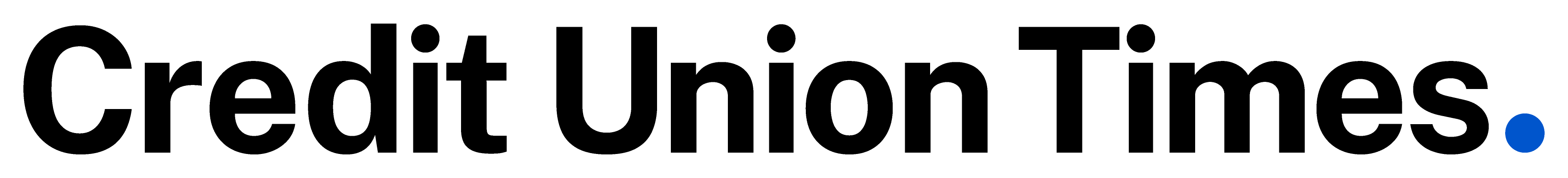Over the last few years I have had the opportunity to speak with a number of credit union executives and information technology people about their aging IT infrastructure and their unwillingness or lack of priority to develop a comprehensive tech refresh program to ensure they are matching life-cycles on equipment balanced against risk of failure.
Unfortunately, too many credit unions today are holding off upgrading their equipment well beyond what industry experts would deem reasonable. Examples include running servers well beyond a five-year life cycle, keeping old operating systems installed on aging PCs, and even worse, failing to keep their core application software and other key programs up to date or patched.
I find this at odds with the fact that some credit unions assign life cycles to documents, programs and even employees but will not with respect to something as critical as their IT infrastructure.
I fully understand the struggle credit union have endured with the weak economy, NCUA assessments, corporate issues and the like, but the failure to properly maintain those elements that are crucial to keeping their businesses up are putting their own futures at risk as well as their members' trust and maybe their own employment.
“Managing risk” is something every CEO looks at daily whether it is setting loan approval polices, determining the risk of a particular investment, hiring employees or disaster planning. This is why it is so shocking to me to find that a fair number of credit unions are failing to account for the risk in using hardware and software past their reasonable lifecycles.
Putting this issue in perspective, the following is an example of an analogy to why maintaining proper lifecycles are critical to every credit unions on-going operations.
I recently visited a credit union in Arizona and drove past Davis-Monthan Air Force Base, where our military keeps its retired and out-of-service aircraft that have reached their expected life cycles. They look perfectly good and I'm sure would function just fine given the chance to fly again.
However, looking at the rows and rows of these parked aircraft also reminded me of an old Jimmy Stewart film – No Highway in the Sky – which I had seen many years earlier.
The premise of the movie is that Stewart is an aeronautical engineer who calculates that the tail section of an airplane will fail after it reaches a certain number of flight hours – which is akin to the Air Force parking its planes.
Try as he might, Stewart can't get anyone to pay heed to his calculations, which predict that the metal will suffer a catastrophic failure after a certain number of flight hours.
As fate would have it, he finds himself on board a suspect plane with a famous movie actress that he adores. When Stewart inquires about how many hours the plane has flown, he is stunned to learn it has reached its limit according to his calculations.
In order to save the actress he storms the cockpit prior to takeoff and yanks the landing gear handle up effectively grounding the airplane. In his bid to get someone to listen to him, he is placed under psychiatric care and is subject to ridicule for trying to warn people of the impending dangers, but to no avail.
As the testing continues on proving or disproving his theories, Stewart continues to assert that the airplanes should be grounded after the maximum number of flight hours have been reached. With the clock ticking down on the test rig, the airlines, the manufacturers and the public watch as the predicted hours pass and Stewart is left humiliated by his wrong prediction – the tail section did not fail as he had predicted.
As the saga continues and the ridicule becomes unbearable, the tail section ultimately fails. Stewart is vindicated and ultimately lives are saved.
After reviewing his calculations he determines that he forgot to factor in one small variable; temperature. (Can anyone ever know all variables?)
So the $64,000 question is this: What do parked aircraft in the Arizona desert, an old Jimmy Stewart film, and this article have in common with credit unions that run their hardware and software beyond the generally accepted time frames?
Simple, both are destined to fail and the consequences, though certainly not fatal, can be catastrophic to the members, the reputation of the credit union, and ultimately the accountability of those who failed to heed the wisdom in putting together a reasonable but predictable technology refresh and upgrade program.
So what is reasonable? There are published guidelines that give IT managers a starting point on which to base their recommendations based on the various technology components. But a rule of thumb using 36-60 months would be a good starting point for most things.
My main point in writing this is simply to draw attention to the fact that far too many credit unions are putting themselves at an unacceptable risk by:
- Using existing technology beyond a reasonable life cycle.
- Failing to implement the newer technologies that can provide for better member service, efficiencies, and even attracting the younger generation who expect rapid change. (Think about the last time your teenager got a new phone. Average life of that item is between 12 and 24 months.)
Case in point: At several recent conferences I have attended, I have heard messages repeated that pretty much stated credit unions were falling behind the curve in adopting new technologies. This message seems to be a change from years ago when credit unions led the way with technological innovation.
To thrive in today's market place and appeal to the younger Gen Y's and Millennials, credit unions must have a faster rate of adoption in terms of technology to stay in the game.
The best way to do this goal is to recognize that maintaining a strong IT infrastructure and adopting a reasonable “tech refresh” program, along with a constant review of new technologies, is going to be required to remain competitive going forward.
If you find your credit union in this situation, then at least start by forming an IT committee that can evaluate each area of importance and assign a critical component score that will help identify those programs/services that are in need of upgrade and then put a plan together to upgrade those areas – which, by the way, may entail a review of who you are currently doing business with as well.
One thing our company tries to do with our customers is to meet with them periodically to assess how well they are using our programs and services, talk to them about new things that may be of benefit, and let them know if their current infrastructure is due for retirement.
I realize that this will be interpreted as an excuse to try to upsell, but if your vendors are indeed partners, then this is also an opportunity to let them help you establish the refresh programs that should be put in place for your own benefit as well as using their expertise to your benefit. In effect, it multiplies your tech resource.
Please take a hard look at your own technology refresh program and see what you can do to help guard your credit union against catastrophic failure much like the military does with their planes in Tucson or the ones in the Jimmy Stewart movie.
Scott Cowan is vice president of sales and marketing at Millennial Vision Inc. in Salt Lake City, Utah.
© Touchpoint Markets, All Rights Reserved. Request academic re-use from www.copyright.com. All other uses, submit a request to [email protected]. For more inforrmation visit Asset & Logo Licensing.