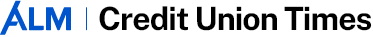Kevin Wright and his staff at the $1.3 billion CFE Federal Credit Union really went to school on their traditional PC network when it was time to cycle out the old and bring in the new.
Opening up branches at three local high schools was one key reason the 19-branch institution in Lake Mary, Fla., chose to deploy a network of 300 virtual desktop devices the size of a fast-food cheeseburger box.
Tellers, member service reps and other staffers still use their 19-inch monitors but without the PC box. Instead, they're using Pano Devices from Pano Logic Inc. of Redwood City, Calif.
The small boxes use VMware technology to replicate the PC desktop image that actually resides on a server, offering transparent, full functionality to the end user while helping to strengthen security and the lessen the risk of tampering of any kind, a particular consideration when the high school branches were opened, said Wright, the 116,000-member CFE's vice president of information technology.
Pano Devices are easy to integrate through existing LAN and security management network configurations, the company said. Wright said he has them connected to servers at each branch, except for the three high schools, which connect back to the credit union headquarters. Currently running on fiber, connecting them through wireless networks is something CFE is eyeing in the future, Wright added, once latency issues and some other considerations are resolved.
The Pano Devices are called on to run Microsoft Office programs as well as mission-critical systems such as the Fiserv DataSafe core processing platform, Check 21 solutions from Integrated Media Management and the drivers for the Topaz signature pads at numerous desktops.
“We're kind of pioneers in our space, using credit union-specific applications like this, and I'd say our biggest challenge has been when we run into issues with our software. When we test new software, we have to contact the vendor and help them understand the technology we're using as well, so they can help us with the patches and fixes we need,” Wright said.
He added that the Pano Device is not necessarily for everyone. “If you're doing significant SQL or even Excel spreadsheet work, you might want something a little more CPU-intensive. But for the average user, these are fantastic machines,” he said.
The company calls them “zero-client” devices because, unlike thin clients, they have no CPU, no memory, no operating system, no drivers and no software or moving parts.
“It does everything that a PC does only in the data center, vs. both in the data center and on the PC or thin client,” said Dana Loof, executive vice president of marketing for Pano Logic.
She said her company, a 2007 startup, has deployments ranging up to 1,250 boxes, with an average of about 350 per customer and including many in the 15 to 25 range.
Large installations also often start as small ones, she said. “They tiptoe in to virtualization, buying 25 to 50 at first and maybe just deploying them in one department. Then they extend them out to other departments as they begin getting comfortable with them and realizing the cost savings.”
There also are green considerations, Loof said. She said each device pulls about 3.5 watts, using 97% less energy than even an Energy Star certified PC. Customers see an average overall energy savings of about 87% compared with their previous computer networks, Loof said.
The boxes' expected lifespan and durability also should add to the savings, according to Wright at CFE. He said he expected the four-year cost of a Pano Device to be $1,281 to $1,325 compared with about $3,800 for the typical four-year cycle of a traditional desktop PC.
“We're also estimating a lifespan of eight years, double the cycle of a PC. Because they have no moving parts, nothing should happen to them unless there's some kind of catastrophe, like a power surge or they get run over by a truck. You also can soak it overnight in a bucket of water and throw it in a bag of rice and it will work just fine,” he said. “If one of our branches gets flooded in a hurricane, it's reasonable for us to expect to be able to pull them out, dry them out and plug them in and have them work without fail.”
Their lower demand for electricity also would be a bonus in an emergency situation, Wright said, and routine support costs are lower. “We don't have to replace fans. We don't have to vacuum out dust bunnies. We don't have failed hard drives. The worst that can happen is that the image gets corrupted back on the server and we can fix that in a couple minutes with a few mouse clicks,” he said.
And that occurs without lost up time, because a second desktop image can be assigned to the box, allowing the IT staff to fix the original image on their own time with no loss of member service, Wright said.
The virtual desktop boxes also come in handy for training, the IT vice president said.
“One of the challenges in a training facility is that there are a lot of different applications to run-accounting and teller applications and collections-and they don't always like to cooperate with each other,” Wright said.
“Now all we do is build a virtual desktop for each individual training class and run just those applications they need. That helps us from an IT perspective and it helps our training department,” he said.
© 2025 ALM Global, LLC, All Rights Reserved. Request academic re-use from www.copyright.com. All other uses, submit a request to [email protected]. For more information visit Asset & Logo Licensing.