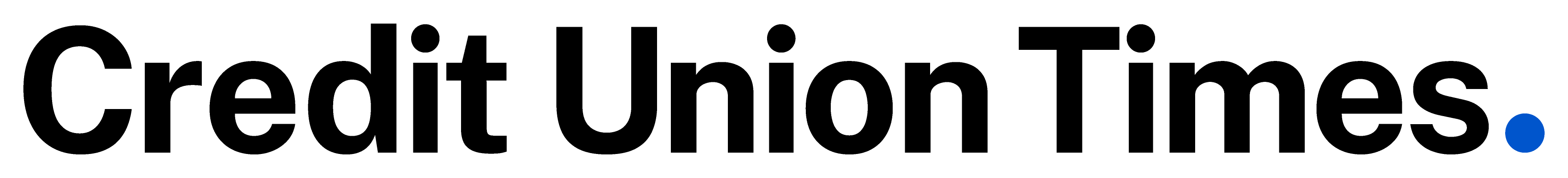ATLANTA – Goodbye, blue screen. CuServ is now doing Windows. Harland Financial Solutions is beginning to replace the venerable character-based front-end teller system for small credit unions with a new Windows-based processing platform it calls CuServ Evolution. About 250 of Harland Financial Solutions' 625 credit union core processing clients are on the CuServ platform, which began with its first client in St. Paul, Minn., in 1984, was purchased in 1998 by Concentrex and then became part of Harland in 2000. Two credit unions now are using CuServ Evolution in beta, Harland says. Seventy more already have committed, the company says, adding that it also plans to continue to support the old system. The first phase is beginning with the front-end rollout this summer with more upgrades expected to follow. The changeover should be relatively simple for the credit unions and their staffs, the company says, but it involved a lot of work back at the shop. "More than 400 programs were completely re-written and tested for CuServ Evolution over a period of almost two years, and all-new Windows screens were created for the member/teller facing operations," says Bob Demeter, director of operations for the CuServ product line. The result is a turnkey solution for credit unions of $10 million and less, with core functions such as share draft, loan processing and payroll and optional features that includes image identification, workflow, Internet and telephone banking, and ATM/debit card functionality, the company says. Upgrading from the old DOS-based system to the new version should take about two hours or less, and the current learning curve for existing CuServ users is about two to four hours, the company says. "New users should be relatively easy to teach as well," Demeter says, "with an expected four-hour training timeframe, typically done with a CD and a follow-up phone interview for additional questions." He says Webinars also will be used for groups of credit unions. CuServ Evolution can run on Windows 98 although Windows 2000 or newer is recommended, Demeter says. He says new hardware is not required, although it might be desired when making the switch, and that a credit union can install the new platform on a single PC or server. As for the 180 users of CuServ still committed to the DOS-based blue screen? "At this time we have no definitive plans for sunsetting the CuServ character-based system," Demeter says. "We plan to continue the trend of upgrading existing customers and adding new ones to CUServ evolution, and there will be a focus on this over the next couple years." -
© Touchpoint Markets, All Rights Reserved. Request academic re-use from www.copyright.com. All other uses, submit a request to [email protected]. For more inforrmation visit Asset & Logo Licensing.